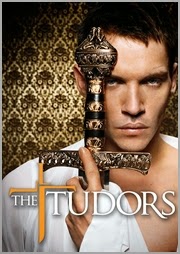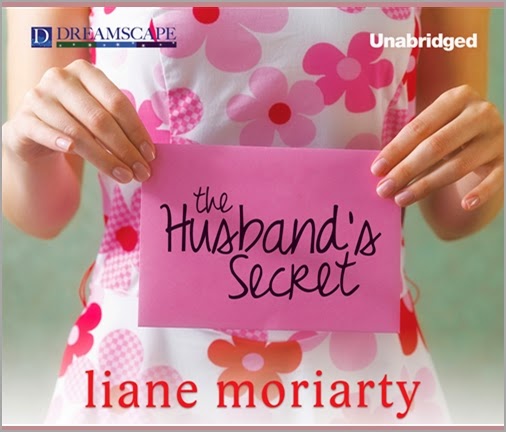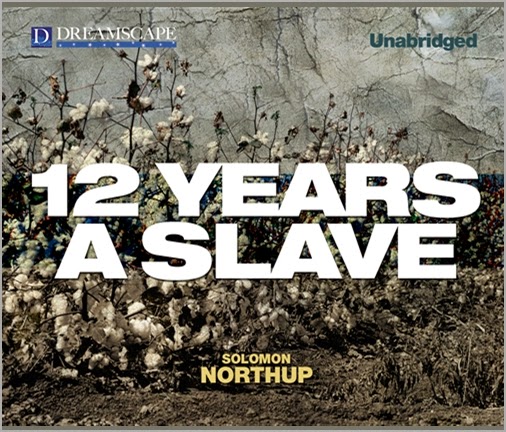If you like listening to eAudiobooks, then One-Click Digital is the program for you!
First things first, sign up for your FREE account!
Much like Freading, if you are reading on a computer, you'll need to install Adobe Digital Editions. Regardless of whether you are on a computer or a mobile device, you will need to create an Adobe ID.
Below are the different devices you can download your eAudio and eBooks on. OneClickDigital does have a small collection of eBooks, but the main focus on this site is eAudio.
The website is very user-friendly, and has a great Frequently Asked Questions page that will solve almost any issues you might be having. Check it out here!
Let's have a look at some of the awesome titles you can get from OneClickDigital!
These titles and more await!
The download process is very similar to Freading, both on computers and mobile devices. Once again, you will need to have an Adobe ID; if you don't already have one, create it now here!
Check out OneClickDigital now!
Ask our highly knowledgeable staff if you have any questions!
Wednesday, July 30, 2014
Monday, July 28, 2014
What's All the Hoopla About?
If you've been in the Library lately, you've probably seen our lovely front desk staff sporting our new Hoopla shirts!
What is all this Hoopla about anyway?
Well, if you're familiar with Netflix, you're going to LOVE Hoopla! All you need is a Library card, and you can stream or download movies, TV series, music, and eAudiobooks on your computer, iPhone, or tablet! No extra cost!
If you like these titles/authors/musicians, check out Hoopla!
Signing up is easy! Go to Hoopla and Sign Up - make sure you sign up BEFORE you start browsing, because some of the titles are only available in the United States. What's available in Canada is still REALLY awesome!
Here are some examples:
Movies!
TV Shows!
Music!



Audiobooks!
And so much more!
If you have an iPhone/iPad, or Android Tablet, go to your app store and download the FREE Hoopla app! It's quick and easy!
If you have a Windows Tablet, or a computer, go to www.hoopladigital.com and sign up now!
Once you agree to the terms and services, select your Library. Note: if you are a Sylvan Lake Library patron, select Parkland Regional Library from the list.
Next, enter your Library barcode number (that's the 14-digit barcode number on your Library card), and your PIN number, which is the last 4 digits of your phone number.
Next, you will need to enter a valid email address, and password for your Hoopla account.
Once you've signed in, start browsing for titles! If you are using the Hoopla app, items you borrow will be downloaded, and you can watch them or listen to them at any time, even if you don't have WiFi access. If you are using a computer or Windows tablet, you will need to be connected to the Internet to stream your music/movie/audiobook.
Once you find an item, select "Borrow". The item will then be "signed out" to you, similar to a Library book. When you borrow an item, you will be given a "return" date. At the end of that time, you will no longer be able to access that item.
You can borrow up to 20 items per month on Hoopla! Get started now! Why wait? It's completely FREE!
What is all this Hoopla about anyway?
Well, if you're familiar with Netflix, you're going to LOVE Hoopla! All you need is a Library card, and you can stream or download movies, TV series, music, and eAudiobooks on your computer, iPhone, or tablet! No extra cost!
If you like these titles/authors/musicians, check out Hoopla!
Signing up is easy! Go to Hoopla and Sign Up - make sure you sign up BEFORE you start browsing, because some of the titles are only available in the United States. What's available in Canada is still REALLY awesome!
Here are some examples:
Movies!
TV Shows!
Music!



Audiobooks!
And so much more!
If you have an iPhone/iPad, or Android Tablet, go to your app store and download the FREE Hoopla app! It's quick and easy!
If you have a Windows Tablet, or a computer, go to www.hoopladigital.com and sign up now!
Once you agree to the terms and services, select your Library. Note: if you are a Sylvan Lake Library patron, select Parkland Regional Library from the list.
Next, enter your Library barcode number (that's the 14-digit barcode number on your Library card), and your PIN number, which is the last 4 digits of your phone number.
Next, you will need to enter a valid email address, and password for your Hoopla account.
Once you've signed in, start browsing for titles! If you are using the Hoopla app, items you borrow will be downloaded, and you can watch them or listen to them at any time, even if you don't have WiFi access. If you are using a computer or Windows tablet, you will need to be connected to the Internet to stream your music/movie/audiobook.
Once you find an item, select "Borrow". The item will then be "signed out" to you, similar to a Library book. When you borrow an item, you will be given a "return" date. At the end of that time, you will no longer be able to access that item.
You can borrow up to 20 items per month on Hoopla! Get started now! Why wait? It's completely FREE!
Wednesday, July 23, 2014
ME Library - Sign up Now!
Have you heard about the ME Card? We are excited to hear that Red Deer is now live! Join up at their library today!
Sign up at melibraries.ca to activate a ME account at another Alberta library. This gives you the same borrowing experience* as local patrons - you can use your Parkland card to request and borrow DVDs, CDs, books, magazines, and more!
*eBooks and other electronic content are not included due to licensing restrictions.
Signing up for the ME Card is quick and easy! All you need is a Library card and an email address associated with your account. The email address is a requirement to share your information with Libraries outside of our system.
Let's have a look at why the ME Card is so great:
What's the difference between a ME account and a TAL Card?
Can I still use my card as a TAL Card?
Which libraries are participating in the ME project?
When I sign up at one library, will all libraries have a ME account for me?
Where do I go to see items I have checked out from other libraries?
How do I renew my ME account or update my account information?
Sign up at melibraries.ca to activate a ME account at another Alberta library. This gives you the same borrowing experience* as local patrons - you can use your Parkland card to request and borrow DVDs, CDs, books, magazines, and more!
*eBooks and other electronic content are not included due to licensing restrictions.
Signing up for the ME Card is quick and easy! All you need is a Library card and an email address associated with your account. The email address is a requirement to share your information with Libraries outside of our system.
Let's have a look at why the ME Card is so great:
What's the difference between a ME account and a TAL Card?
With either service, you can borrow the same formats and number of physical items as a local patron.
TAL cards must be obtained in person from
the library. In addition, a staff person at a non-Parkland library
must manually create an account for you the first time you visit. If you
are visiting a university or college library, you must use a TAL card
(the ME service is only available for public libraries).
ME accounts are associated with your current library card, and you can sign yourself up online
for a ME account at any participating library - either before you
visit, or on the spot while you're there. (Minors must still be signed
up by a staff person, with the permission of a parent or guardian.)
Are there different physical cards for ME, TAL, and Parkland itself?
No - your Parkland library card functions as all three, so you don't have to carry around more than one card.
Yes. University and college libraries
are not part of the ME initiative, so you will use your Parkland card as
a TAL Card at those libraries.
All Alberta public libraries are part of
this project except: Andrew, Banff, Lamont, La Crete, Fort Vermilion,
Willingdon, and Zama.
All other libraries in Alberta will be
available on the ME website soon. If a library you're interested in is
not yet connected to the ME website, check back later!
No. On the ME website, you must specify
which libraries you want your account information sent to (for privacy
reasons, it will not automatically be sent to all of them).
When you sign up for a ME account at a
non-Parkland library, you are entered as a patron in their system. When
you check out items from that library, you can log in online to renew
them, see your due dates, etc (just as a local patron would). So, for
example, if you check out items from Edmonton Public Library using a ME
account, you would log in on the EPL site to view those items.
You must first renew your Parkland card at a Parkland library. Then, to renew your ME account(s), go to the ME website
just as if you were registering for the first time. Your expiry date,
address, and phone number will be updated at the libraries you select.
Any changes to your PIN number will not be transmitted - you will need
to log in directly at the other library's website to change this.
Patrons using ME accounts to borrow items from Parkland libraries agree to the following terms:
- A maximum of 50 items checked out at a time, which includes up to 10 audiovisual items
- Overdue fines of $0.25/day (any format)
- Loan periods vary. In general, books have a checkout period of 3 weeks, while audiovisual items have a period of 1 week, but some materials have extended checkout periods.
- CNIB materials may only be checked out by print disabled borrowers.
All ME patrons must abide by the local rules of each member library when using that library's resources.
Once again, please note that you MUST have an email associated with your account to become a ME Borrower.
If you have any questions that were not answered here, feel free to ask our lovely Library staff! We want you to have the best possible ME Borrower experience!
Subscribe to:
Posts (Atom)