What is all this Hoopla about anyway?
Well, if you're familiar with Netflix, you're going to LOVE Hoopla! All you need is a Library card, and you can stream or download movies, TV series, music, and eAudiobooks on your computer, iPhone, or tablet! No extra cost!
If you like these titles/authors/musicians, check out Hoopla!
Signing up is easy! Go to Hoopla and Sign Up - make sure you sign up BEFORE you start browsing, because some of the titles are only available in the United States. What's available in Canada is still REALLY awesome!
Here are some examples:
Movies!
TV Shows!
Music!



Audiobooks!
And so much more!
If you have an iPhone/iPad, or Android Tablet, go to your app store and download the FREE Hoopla app! It's quick and easy!
If you have a Windows Tablet, or a computer, go to www.hoopladigital.com and sign up now!
Once you agree to the terms and services, select your Library. Note: if you are a Sylvan Lake Library patron, select Parkland Regional Library from the list.
Next, enter your Library barcode number (that's the 14-digit barcode number on your Library card), and your PIN number, which is the last 4 digits of your phone number.
Next, you will need to enter a valid email address, and password for your Hoopla account.
Once you've signed in, start browsing for titles! If you are using the Hoopla app, items you borrow will be downloaded, and you can watch them or listen to them at any time, even if you don't have WiFi access. If you are using a computer or Windows tablet, you will need to be connected to the Internet to stream your music/movie/audiobook.
Once you find an item, select "Borrow". The item will then be "signed out" to you, similar to a Library book. When you borrow an item, you will be given a "return" date. At the end of that time, you will no longer be able to access that item.
You can borrow up to 20 items per month on Hoopla! Get started now! Why wait? It's completely FREE!




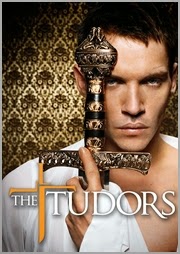



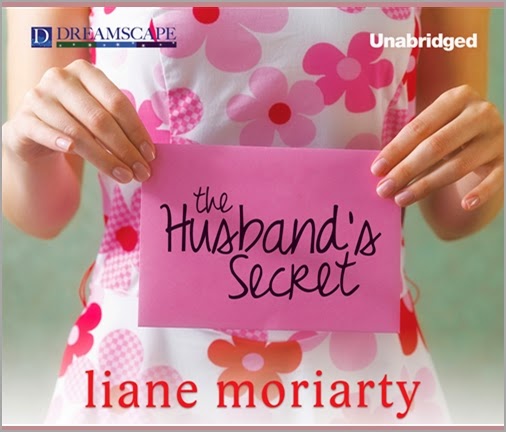
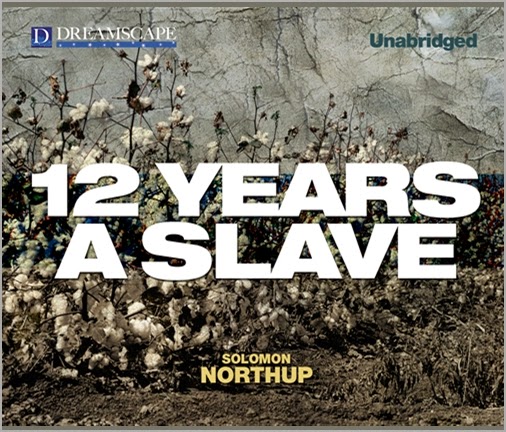


No comments:
Post a Comment